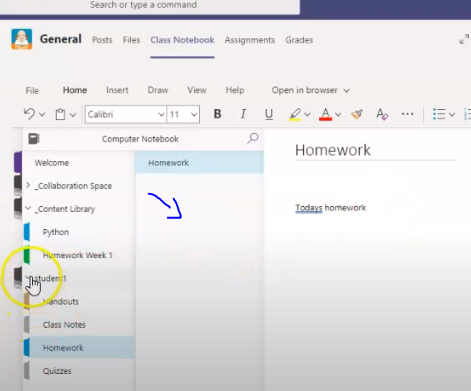Please ensure your child is following the below rules while online.
1) Students without a login ID cannot join any classes. Please contact patasala@nyganeshtemple.org if you have not received your ID.
2) During the class, the Teacher may choose to mute all the microphones. Students should not unmute the microphone unless asked by the teacher.
3) Do not use the chat window unless the student wants to ask a question to the teacher or to answer the questions raised by the teacher. Our administrators will watch the chat window and warn students to stop unnecessary chatting. If the chatting continues the student will be banned from the chat sessions.
4) We strictly do not tolerate cyberbullying. Please advice the students to avoid comments and quips against other students and, or teachers via chat or audio
5) The student who interrupts the class either by talking over the microphone or chat with the intention to disrupt will be banned from the current class and also risks being banned for future online classes.
6) Since this is an online session, Parents should monitor student's activities as much as possible to ensure they are benefiting from the session. Parents need not help the student answer the questions posed by the teacher. If the student has any doubts, please ask the teacher.
Instructions:
Watch the short video below
Or follow the steps
Step 1) Goto teams.microsoft.com and login using the ID and password provided to you. (If you have not received your ID on your registered email, please ensure the email is not in junk folder and contact patasala@nyganeshtemple.org for your ID)
Step 2) Open a new tab in chrome (Please make sure you use a new tab and not a new chrome process) and goto
https://patasala.nyganeshtemple.org/onlineclasses/
Step 4) Choose your subject and click “Continue on this browser”
Step 5) When prompted, click to allow microphone and camera
Step 6) Click Join Now
Note: You can also use mobile devices to connect to the meeting, for this, Microsoft teams app is required and is available for iPhone and Android.
Student Classroom:
Using Teams, Students can now interact with their teachers. Teachers may choose to post classroom materials, assign homework or share other materials on the teams classroom.
See the below video for a quick tour of classroom.
Please note in the homework section you can create as many pages as you want by right clicking in the area ( indicated by the arrow)